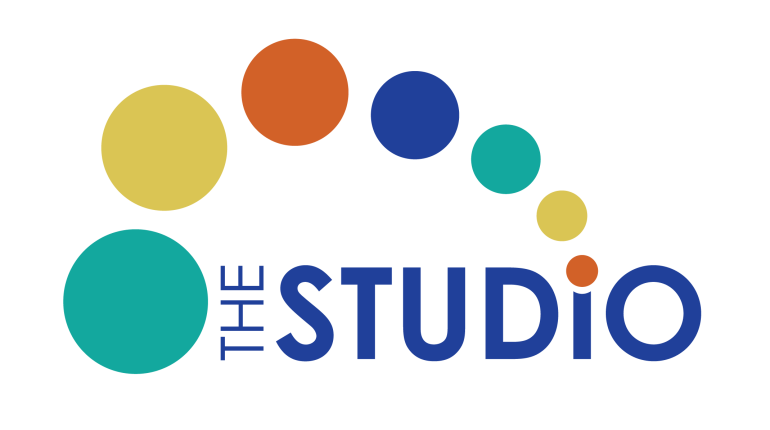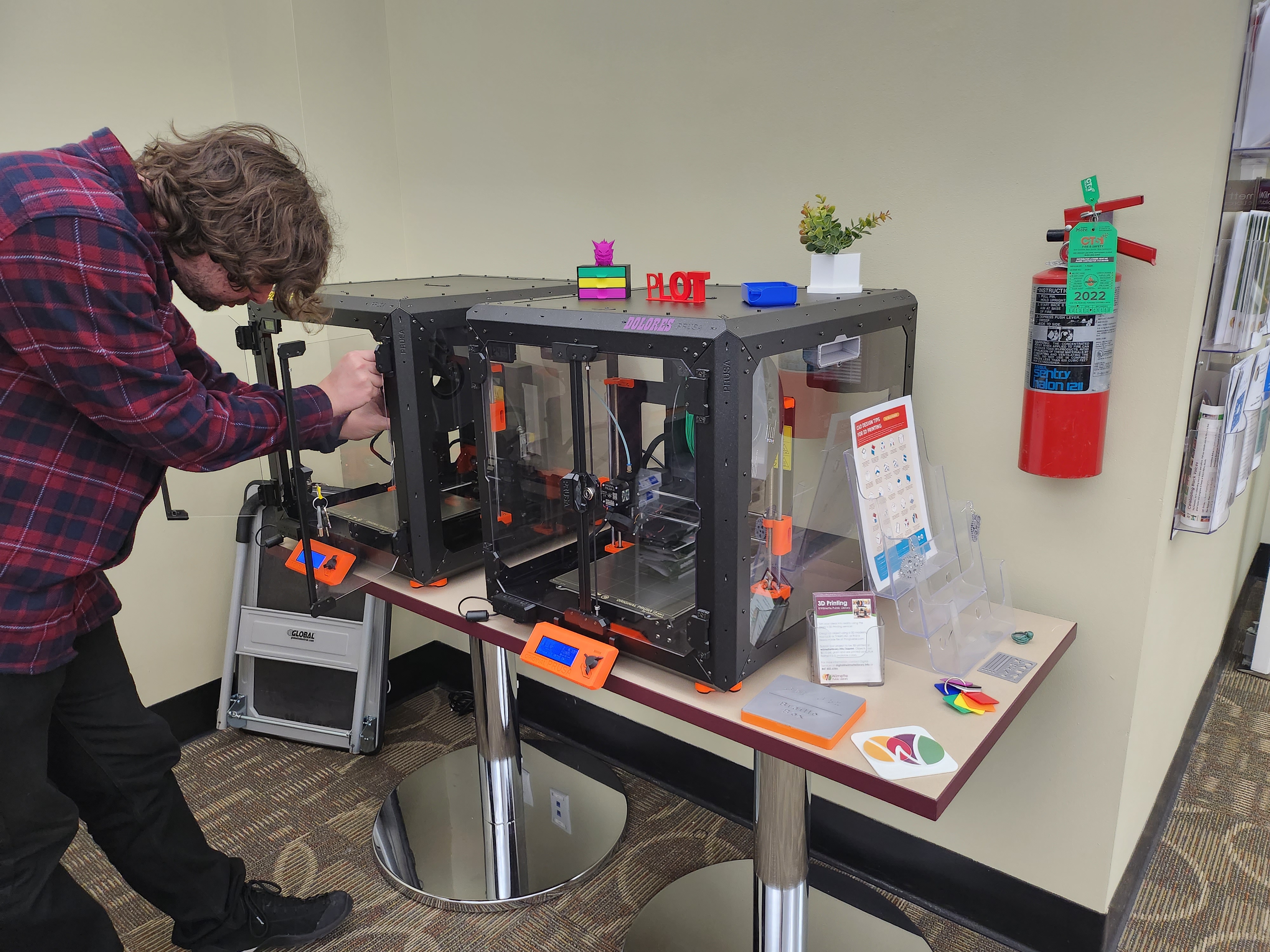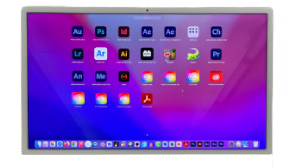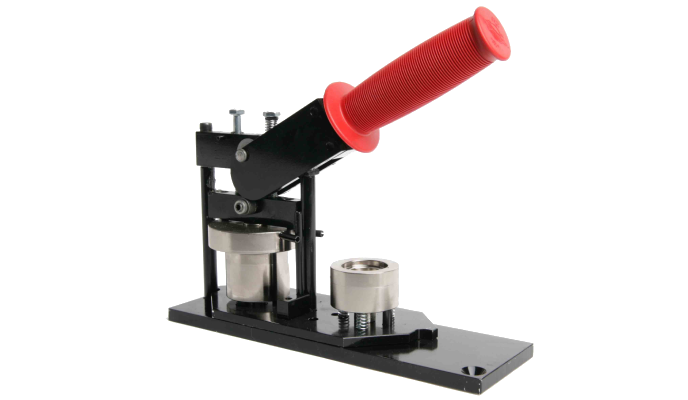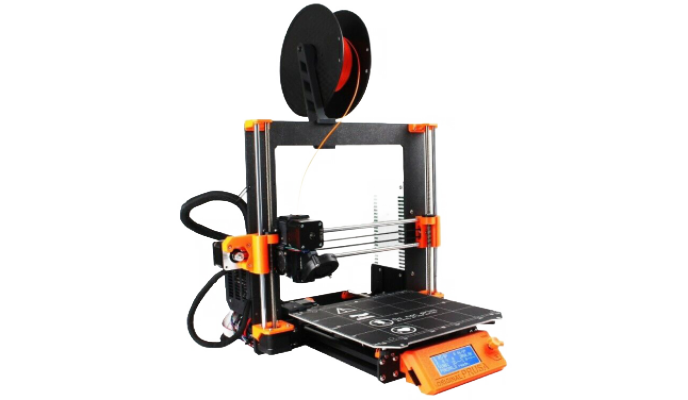Welcome to Wilmette Public Library's Maker Space!
The Studio is a do-it-yourself maker space where patrons of all ages can learn, make, and collaborate on creative projects. The Studio is open on a drop-in basis- no appointment needed.
Will someone be there to help me?
A staff member will always be available when the space is open. Staff are responsible for assisting all patrons using the space and are not available to provide individual help at all times.
Can I reserve equipment?
Use of equipment is available on a first-come, first-served basis and is not able to be reserved in advance.
Can I bring a group?
Groups based in Wilmette and Kenilworth may visit the Studio for tours and special programs. To find out more about activities and scheduling, please contact studio@wilmettelibrary.info.
What if the staff member is busy assisting other patrons?
Each piece of equipment has an associated binder with instructions to get patrons started. Staff will assist when available.
Can I leave my child unsupervised in the space?
Per library policy, children aged 8 and under must be adequately supervised by a parent or other responsible person aged 12 or older at all times on Library premises.
Can I hang out in the Studio?
The Studio is intended for patrons who are designing and making physical or digital media projects. Patrons not engaged in such activities will be directed to a different area of the Library that better suits their needs.
Is the Studio a quiet space?
The Studio is a social, creative, and collaborative space, and the noise level reflects this type of activity.
Can I eat in the Studio?
No food is allowed in the Studio. Covered beverages are permitted.
Is the Studio open every day during the posted hours?
The Studio may be closed on some weeknights to accommodate programs or group visits. The space will also close biannually for approximately a week for staff training and equipment maintenance, and may be closed other times as needed.
What happens if I want to use more materials than allowed within the weekly limit?
Patrons are not able to purchase additional supplies or borrow materials into the following week. The Studio also has a selection of scrap material, which is free and available for patron use.
How much time should I budget to complete my project?
Projects must be completed during the Studio’s open hours. Requests to create projects and/or items that have a completion time within the final 60 minutes of Studio closing time may be postponed at staff discretion.
What if a mistake is made with my project and the outcome is not as desired?
Patrons should bring extras in case of machine or user error. The Library and Studio staff cannot guarantee the quality of the outcome of patron projects and are not responsible for loss or damage of a project.
Studio Hours
Monday - Friday: 1pm-8pm
Saturday: 10am-4pm
Sunday: 1pm-4pm
Please note the space may be closed on some weeknights to accommodate programs or group visits. Scroll down and check our event calendar on this page or call for the day's evening hours.
Supplies
Patrons can use a selection of free supplies within a weekly limit. Supplies brought from home must be approved by staff.
Guidelines
The Studio is a DIY, self-directed space where patrons are invited to learn new skills, create their own designs, and work on projects independently.
Studio staff are available to answer questions, troubleshoot equipment, and provide instruction and learning resources.
Contact Us
Contact us at studio@wilmettelibrary.info or via phone at 847.256.6950.
Upcoming Maker Programs
3D Printing
Turn your ideas into reality using the library's 3D printing service!
Submit your project to be 3D printed.
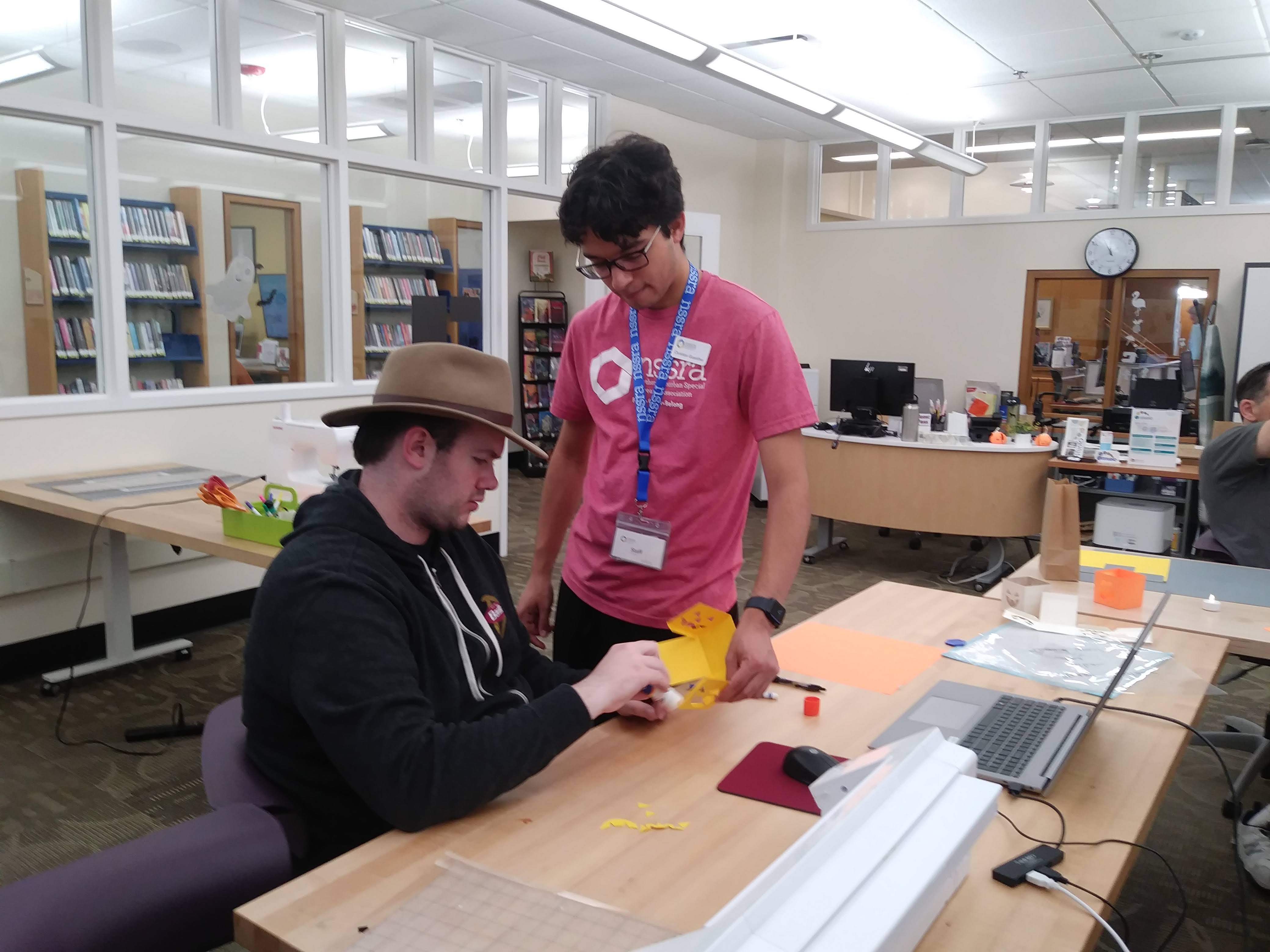
Group Visits
Groups based in Wilmette and Kenilworth may visit the Studio for tours and special programs. To learn more, contact studio@wilmettelibrary.info.
Maker Garden
Visit the Maker Garden right outside the library's entrance for activities for patrons of all ages. Read more about What's Shakin' in the Maker Garden.
Silhouette Cameo 4 Cutter
With Silhouette Studio software and the Cameo machine, design and cut stickers, paper cards, heat transfers, and more.
Accessories available for cutting projects include 12 inch x 12 inch cutting mats, hooks, picks, spatulas, scrapers.
Silhouette Cameo cutting machines operate through Silhouette Studio Basic Edition software, available to download free on Silhouette's website. Additionally, Silhouette sells premade designs in its Design Store.
Patrons are encouraged to bring their own supplies. The Studio uses the following products in our space:
- Silhouette temporary vinyl, white sticker paper, stencil material, and printable heat transfer material
- Oracal 651 permanent vinyl
- Siser heat transfer vinyl
- Astrobrights and Astrodesigns cardstock
- YRYM HT transfer paper

Serger
Finish fabric edges with the Studio’s Singer SE017 Elite.
Use three threads to do rolled edges or overlock stitches and trim edges as you go. The Studio supplies gray thread.
Patrons must bring their own fabric items and project components. At this time, we cannot accommodate the use of thread brought from home.
For more information visit the Singer SE017 Elite product webpage.
Heat Press
Expertly apply your heat transfer designs to fabric using our Cricut EasyPress 2.
Heat presses quickly and evenly apply heat to heat transfer materials (HTM) at an accurate, adjustable temperature. For more information about our heat press, visit the Cricut EasyPress 2's product webpage, and view their heat guide.
Patrons must bring their own fabric items. Pre-washed cotton and cotton/polyester blends work best. For care after application, consult the directions for your heat transfer material. Wait 24 hours before washing most garments.
Patrons are encouraged to bring their own supplies. The Studio uses the following products in our space:
- Siser EasyWeed heat transfer vinyl
- Siser and Silhouette printable heat transfer materials
Paper Cutter
For paper and cardboard projects large and small.
Embroidery Machine
Stitch decorative embroidery designs, lettering, or monograms on a garment or other fabric item.
The Brother PE900 embroidery machine has 193 built-in embroidery designs and 13 built-in embroidery fonts. The maximum embroidery area is 5" x 7".
Patrons must bring their own fabric items.
The Studio provides tear-away and cut-away stabilizer as well as a variety of thread colors. At this time, we can not accommodate the use of thread brought from home.
For more information visit the Brother PE900 product webpage.
iMac Media Station
The Studio's Media Station is for advanced creative audial and visual creation.
This station is equipped with a USB hub, headphones, and a Wacom drawing tablet, along with a wide selection of professional creative programs and tools including:
- Adobe Photoshop
- Adobe Illustrator
- Adobe Premiere Pro
- Adobe After Effects
- Adobe Audition
- Final Cut Pro
- Blender
- Roxio Titanium
- Audacity
- Logic Pro X
- Camtasia
- iMovie
- Garageband
- Toast
- Microsoft Office
Button Makers
Design and assemble buttons or magnets either 1.5 inches or 3 inches in diameter.
Accessories available for your button and magnet projects include a hand-held punch cutter and graphic punch cutters.
Paper templates for both the 3-inch and 1 ½-inch button maker can be found on UMakeButtons.com. A laptop with Build-A-Button software is also available for digital designs.
Patrons are encouraged to bring their own supplies. The Studio uses the following products in our space:
- American Button Machines 1.5" Pinback Buttons, 3" Pinback Buttons, and 3" magnets
Lamination Machine
Use our laminator to hot- or cold-laminate paper up to letter (8.5x11in) size.
Sewing Machines
The Studio has two Janome 2212 sewing machines, accessories, and table space for your sewing projects.
Accessories available for your sewing projects include black and white thread, fabric scissors, rotary cutters, measuring tools, marking chalk, seam rippers, needles (sizes 11, 14, and 16), presser feet (standard, zipper, sliding button hole, blind hem), iron and ironing board.
Recommended sewing resources and tutorials:
- Sew on Central in Evanston is a nearby resource for sewing instruction and fabric and other supplies
- How to wind the bobbin
- How to thread the machine
- How to insert a front-loading bobbin
- Making your first stitches
Design for 3D Printing
Create a 3D design using Tinkercad and submit it to the library for 3D printing.
The Studio hosts Prusa i3 MK3S and i3MK3S+ 3D printers. Studio staff is available to help you get started on basic and free 3D designs on Tinkercad.com, and guide you through submitting your 3D print to the library.
For more information about our 3D printers, visit Prusa3d.com.
Epson XP-15000 Inkjet Printer
Use our inkjet printer for special materials like printable vinyl, stickers, and more.